Welcome!
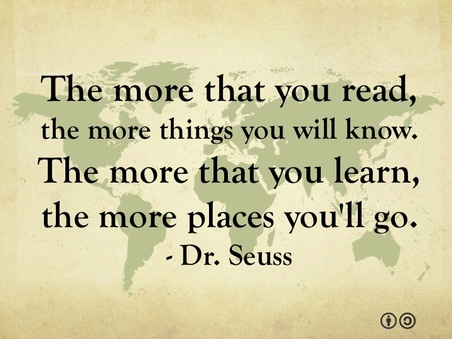
All Agassiz students in grades K-2 come to the library every 3rd school day for half an hour. In addition to checking out books, we focus on a variety of interdisciplinary 21st century skills that help students perform in the classroom and beyond. We introduce and reinforce research, technology, and information literacy skills.
On a typical day, we might:
* Practice keyboarding
*Engage in group storytime experiences
*Use technology to reflect on literature
*Explore library resources
*Practice research skills
On a typical day, we might:
* Practice keyboarding
*Engage in group storytime experiences
*Use technology to reflect on literature
*Explore library resources
*Practice research skills
Helpful websites
ABCya!
For educational games and keyboarding practice, ABCya! is a great source for primary grades. Your 1st & 2nd graders should know how to type in the web address themselves!
Time for Kids: Around the World
Students can learn about kids in other countries.
Code.org
This website utilizes basic computer skills to teach students K-12 the basics of coding. It is developmentally appropriate for different skill levels.
Google Doodle Coding!
Practice coding and use digital art skills!
Practice using a mouse!
Especially for kindergarteners, this online coloring game helps children practice using a mouse.
Library databases
CPS subscribes to a number of paid databases that students can use (at school and home!) to conduct research and practice your inquiry skills within appropriate contexts. Students can also access e-books and e-audiobooks online. Contact Ms. Leventis for passwords!
Chicago Public Library
Every student should have a public library card. While the school library is a great, immediate resource for students, nothing can compare with a trip to the public library. Plus, they have amazing resources including a vast collection of e-books, e-audiobooks, and a host of fantastic library databases. Check it out!
Best Apps for Teaching and Learning
The American Library Association comes out with a list of the best apps for teaching and learning every year. It is a great resource to help parents and teachers make informed choices about digital content for children.
For educational games and keyboarding practice, ABCya! is a great source for primary grades. Your 1st & 2nd graders should know how to type in the web address themselves!
Time for Kids: Around the World
Students can learn about kids in other countries.
Code.org
This website utilizes basic computer skills to teach students K-12 the basics of coding. It is developmentally appropriate for different skill levels.
Google Doodle Coding!
Practice coding and use digital art skills!
Practice using a mouse!
Especially for kindergarteners, this online coloring game helps children practice using a mouse.
Library databases
CPS subscribes to a number of paid databases that students can use (at school and home!) to conduct research and practice your inquiry skills within appropriate contexts. Students can also access e-books and e-audiobooks online. Contact Ms. Leventis for passwords!
Chicago Public Library
Every student should have a public library card. While the school library is a great, immediate resource for students, nothing can compare with a trip to the public library. Plus, they have amazing resources including a vast collection of e-books, e-audiobooks, and a host of fantastic library databases. Check it out!
Best Apps for Teaching and Learning
The American Library Association comes out with a list of the best apps for teaching and learning every year. It is a great resource to help parents and teachers make informed choices about digital content for children.
